Installation Guide for Hidemium4 on macOS
Download the latest version of Hidemium4 for Mac

2. Install the app
B1: After downloading successfully, open the .dmg file
B2: Open the .dmg file and drag the Hidemium4 icon into the ‘Applications’ folder.

Note: After dragging the Hidemium4 icon into the “Applications” folder, if this popup appears, click “Replace”. If the computer has never had Hidemium installed before, or if it has been uninstalled, this popup will not appear.
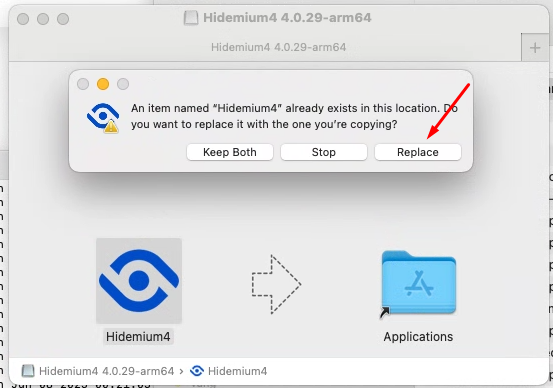
B3: After completing step 2, don’t rush to open the app. Open Terminal, copy and paste the following command into Terminal, and press Enter:
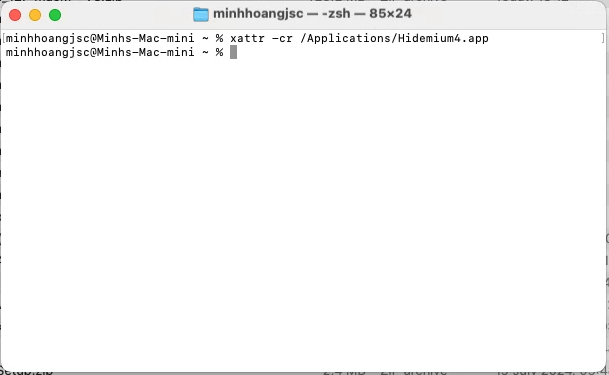
Note: For devices that have never installed Hidemium 4 before, you only need to run the command xattr -cr /Applications/Hidemium4.app to open and use the app. However, for machines that have previously installed the Hidemium 4 app, you will need to run the additional command below.Then you run the following command:Note: You need to replace ten_may with your computer’s name.
chmod -R +x /Users/ten_may/.hidemium_4
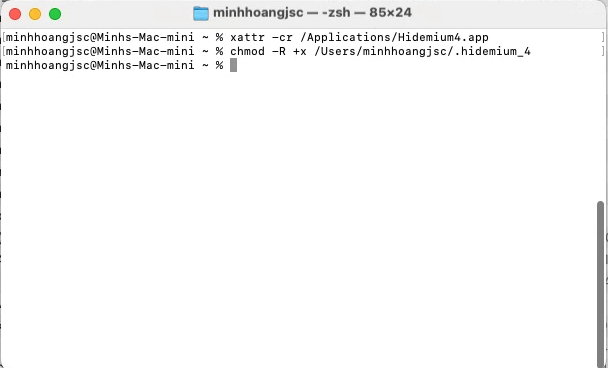
B4: After that, you can open the Hidemium4 app and use it normally.

Last updated